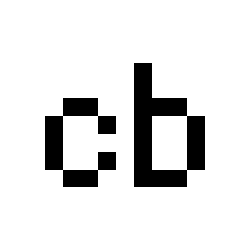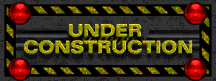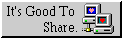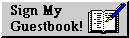Posts with Tag: workflow
Efficient File Compression in Ranger File Manager
📅 18.07.2025
Terminal file managers like ranger offer powerful ways to manage your files efficiently. This guide shows you how to enhance ranger with custom commands for compressing files into various archive formats directly from the file manager interface. This…
Enhancing Ranger with fzf and bat: A Powerful File Search Integration
📅 18.07.2025
The ranger file manager is already a powerful tool for navigating your filesystem, but with the addition of fzf (fuzzy finder) and bat (syntax highlighter), you can supercharge your file searching capabilities. This guide will show you how to integra…
Tutorial: Integrating ranger and sxiv with Advanced Features
📅 06.07.2025
This tutorial combines all the necessary steps to seamlessly integrate sxiv and ranger, including: Launching a gallery view from ranger Configuring keybindings in ranger Creating an interactive “Open with…” menu in sxiv Opening ranger from within sx…
Vim Tip: How to Insert the Current Time with a Shortcut
📅 03.07.2025
When keeping a journal, logging meetings, or documenting events, an accurate timestamp is invaluable. However, manually typing the time is cumbersome and interrupts your writing flow. In this short guide, you’ll learn how to use a single, clever line…
Dual Journaling with Vimwiki: How to Separate Personal and Business Notes
📅 02.07.2025
In the previous post, we built a powerful journaling system using Vimwiki. It’s a fantastic setup, but as you use it more, a common problem emerges: professional meeting notes mix with personal reflections, and work to-dos get tangled with weekend pl…
Mastering the Vimwiki Workflow: A Guide to Links, Navigation, and Tasks
📅 02.07.2025
In previous guides, we built a robust foundation for our note-taking and journaling system with Vimwiki. But the best configuration is useless without a fluid, daily workflow. So, how exactly do you work with it now? This guide is your daily companio…
Spell Checking in Vim: A Comprehensive Guide
📅 25.06.2025
Spell checking is an essential feature for any editor, and Vim comes with a powerful built-in solution. This guide will walk you through everything you need—from basic activation to advanced customization and keyboard-layout considerations. Changelog…